DPI, or dots per inch, is a critical measurement that determines the resolution and print quality of marketing materials. Higher DPI values lead to sharper, more detailed images, essential for impactful visual communication. For optimal results, a DPI of 300 is generally recommended for high-quality prints, while lower settings may be appropriate for larger formats viewed from a distance.
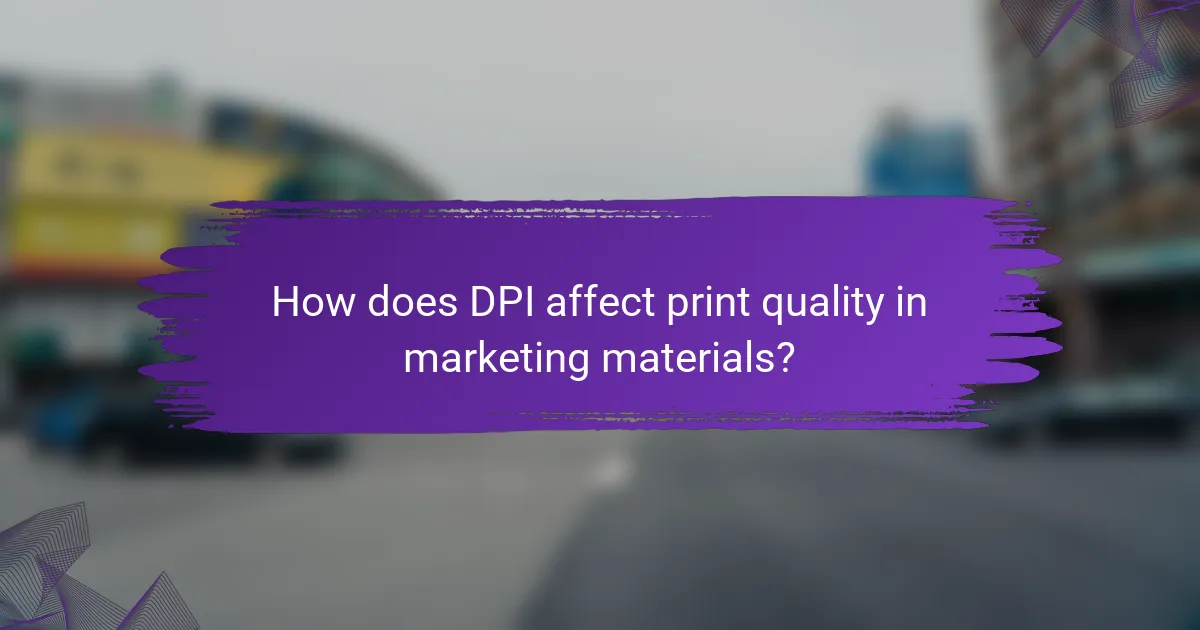
How does DPI affect print quality in marketing materials?
DPI, or dots per inch, significantly influences the print quality of marketing materials. A higher DPI typically results in sharper and more detailed images, which is crucial for effective visual communication in promotional content.
Higher DPI leads to sharper images
A higher DPI setting enhances the clarity and detail of printed images. For instance, images printed at 300 DPI are generally considered high quality, suitable for professional marketing materials like brochures and flyers. In contrast, images at 72 DPI may appear pixelated and lack detail, making them unsuitable for print.
When designing marketing materials, aim for at least 300 DPI for images to ensure they look crisp and professional. This is particularly important for images that include fine details or text, where lower DPI can compromise readability.
Optimal DPI settings for different print types
The optimal DPI setting can vary depending on the type of print material. For standard documents, 150 to 300 DPI is usually sufficient, while high-quality prints, such as photographs or detailed graphics, should be set at 300 DPI or higher. For large format prints, like posters, a DPI of 100 to 150 may be adequate due to the viewing distance.
When preparing files for print, always check the specific requirements of the printing service, as they may have preferred DPI settings based on their equipment and the intended use of the materials.
Impact of DPI on color accuracy
DPI also affects color accuracy in printed materials. Higher DPI settings can better reproduce color gradients and subtle variations, resulting in more vibrant and true-to-life images. This is essential for marketing materials that rely on brand colors and imagery to convey a message.
To ensure color accuracy, use high-resolution images and consider color profiles during the design process. It’s advisable to conduct test prints to see how colors translate from screen to print, especially when working with intricate designs or specific color requirements.
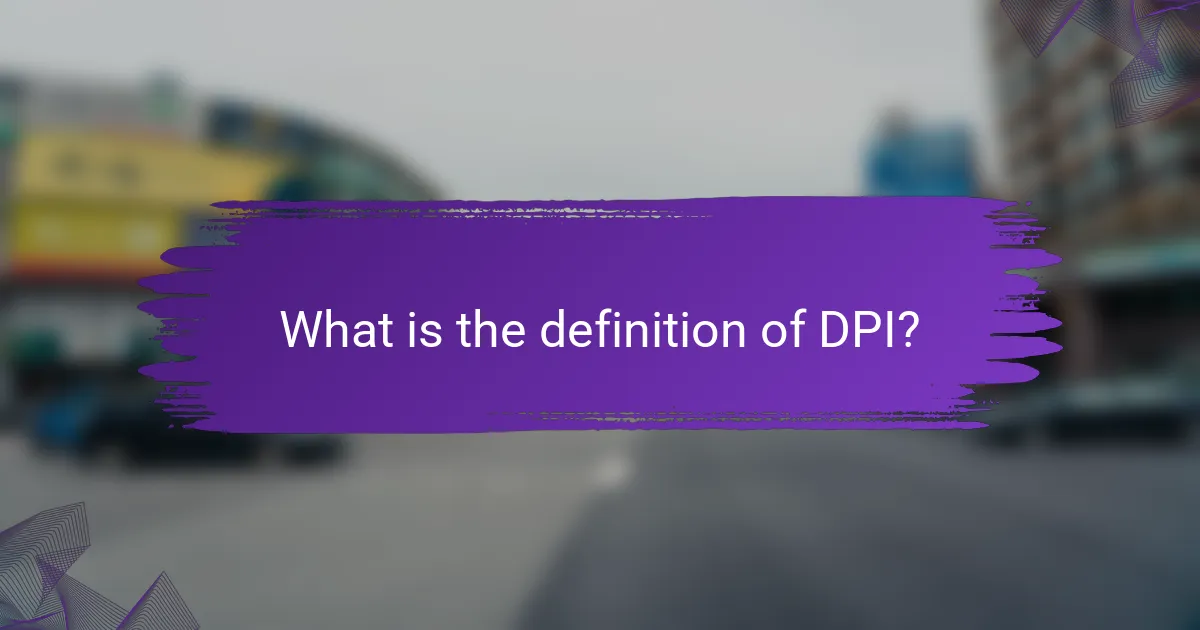
What is the definition of DPI?
DPI, or dots per inch, is a measurement that indicates the resolution of a printed image. It represents the number of individual dots that can be placed in a line within the span of one inch, affecting the clarity and detail of the print.
DPI stands for dots per inch
DPI is a crucial term in the printing industry, as it directly relates to the quality of printed images. Higher DPI values typically result in sharper and more detailed prints, while lower values may lead to pixelation or blurriness. For instance, a standard print quality might range from 300 to 600 DPI for photographs.
Measurement of print resolution
Print resolution, measured in DPI, determines how well an image will reproduce on paper. A higher DPI means more dots are used to create the image, leading to finer detail and smoother gradients. For example, a 1200 DPI print will have significantly more detail than a 150 DPI print, making it suitable for professional photography or high-quality marketing materials.
When preparing images for print, consider the intended use. For standard documents, 300 DPI is often sufficient, while high-end prints may require 600 DPI or more. Always check the printer specifications to ensure optimal results and avoid common pitfalls like using low-resolution images for large prints.

What DPI settings are recommended for various marketing materials?
For effective marketing materials, recommended DPI settings vary based on the type of material. Generally, a DPI of 300 is ideal for high-quality prints, while lower settings may suffice for larger formats viewed from a distance.
Recommended DPI for brochures
Brochures typically require a DPI of 300 for sharp text and images. This setting ensures that graphics appear crisp and professional, which is crucial for conveying your brand’s message effectively. If your brochures are intended for digital viewing only, a DPI of 150 may be acceptable.
Optimal DPI for posters
For posters, a DPI of 150 to 300 is recommended, depending on the viewing distance. If the poster will be viewed from close range, aim for 300 DPI; however, for larger posters viewed from several feet away, 150 DPI can suffice. This balance allows for vibrant colors and clear images without unnecessarily large file sizes.
Best DPI for business cards
Business cards should be printed at a DPI of 300 to ensure that text and logos are clear and professional. This high resolution is essential for maintaining the quality of small details, which can significantly impact first impressions. Avoid using lower DPI settings, as they can result in blurry or pixelated designs.
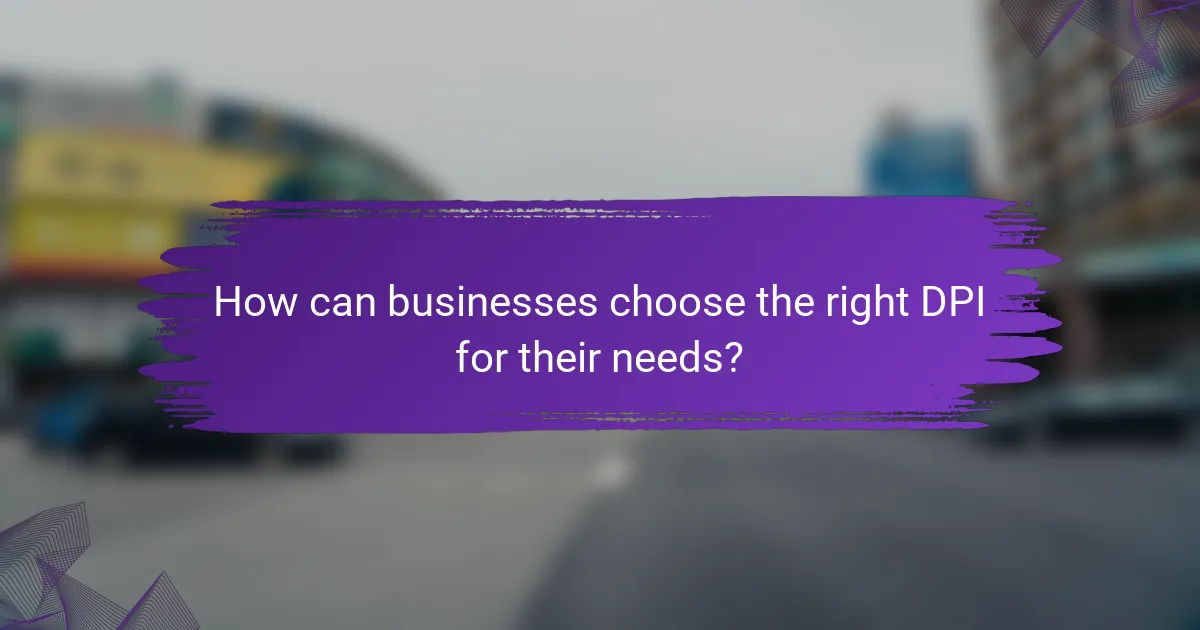
How can businesses choose the right DPI for their needs?
Businesses can choose the right DPI (dots per inch) by considering their specific print requirements and the intended use of the materials. Higher DPI values generally result in better print quality, but they also require more resources and may not always be necessary.
Assessing target audience and print medium
Understanding the target audience and the print medium is crucial for selecting the appropriate DPI. For instance, marketing materials aimed at high-end clients may benefit from higher DPI settings to ensure crisp, professional visuals, while internal documents may suffice with lower DPI.
Different print mediums, such as brochures, posters, or business cards, also influence DPI choices. Brochures typically require 300 DPI for sharp images, while larger posters may be effective at 150 DPI due to viewing distance.
Evaluating printing technology
The printing technology used can significantly impact the required DPI. Inkjet printers often perform well at higher DPI settings, while laser printers may not need as high a resolution to achieve satisfactory results. Understanding the capabilities of the chosen printer is essential.
Additionally, some printing services offer guidelines on optimal DPI settings based on their equipment. Businesses should consult these recommendations to avoid common pitfalls, such as submitting files with excessively high DPI that can lead to larger file sizes and longer processing times.
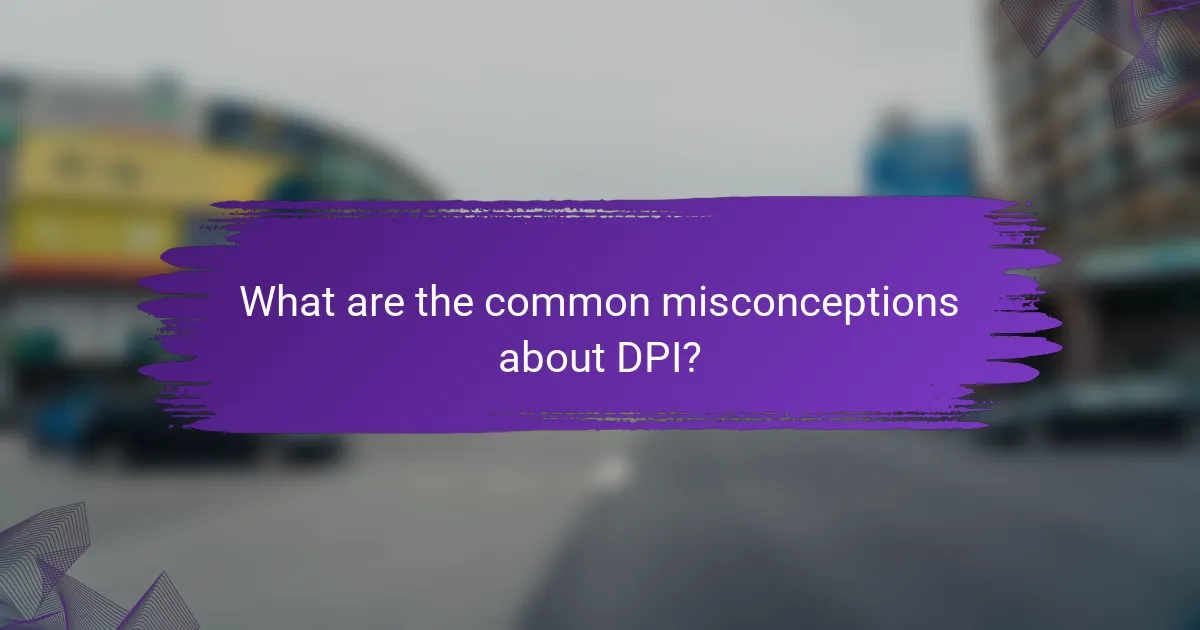
What are the common misconceptions about DPI?
Many people mistakenly believe that higher DPI automatically equates to better print quality. Understanding the nuances of DPI can help clarify its role in producing effective marketing materials.
Higher DPI always means better quality
While higher DPI (dots per inch) can enhance detail in images, it does not guarantee superior quality in all cases. For instance, a 300 DPI image may look great in print, but if the original file is of low quality, the final output will still suffer.
Additionally, the viewing distance plays a crucial role. Images with a DPI of 150 might suffice for large banners viewed from afar, while smaller prints require higher DPI for clarity. Always consider the intended use before prioritizing DPI.
Misunderstanding DPI vs. PPI
DPI and PPI (pixels per inch) are often confused, yet they serve different purposes. DPI refers to the printer’s output resolution, while PPI indicates the resolution of the digital image on screens. Knowing the difference is essential for effective marketing materials.
For example, an image with a PPI of 72 may appear acceptable on a screen but will not translate well to print if the DPI is low. When preparing files for print, ensure that the PPI aligns with the desired DPI to achieve the best results.
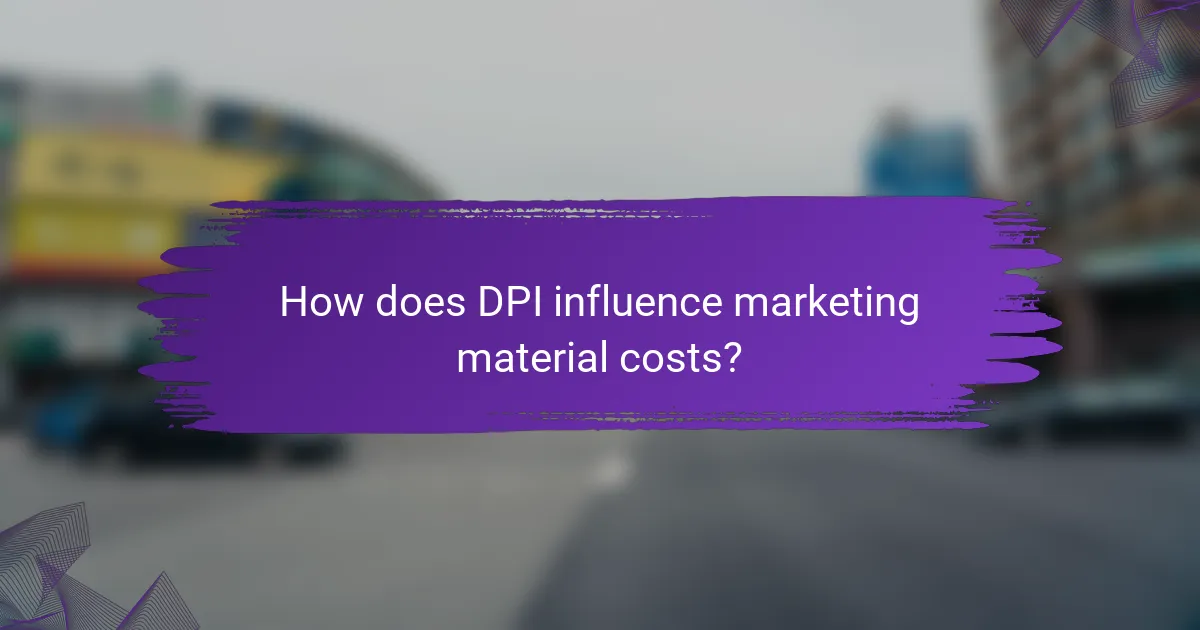
How does DPI influence marketing material costs?
DPI, or dots per inch, significantly impacts the costs associated with producing marketing materials. Higher DPI settings typically lead to better print quality but also increase production expenses due to more ink usage and longer processing times.
Cost implications of high DPI printing
High DPI printing often results in sharper images and finer details, which can enhance the visual appeal of marketing materials. However, this quality comes at a price; printing at high DPI can increase costs by 20-50% compared to standard DPI settings. This is due to the greater amount of ink required and the potential need for more advanced printing technology.
For example, if a standard print job costs around $100 at 300 DPI, the same job at 600 DPI could range from $120 to $150. Businesses should weigh the benefits of high-quality prints against their budget constraints.
Balancing quality and budget
To effectively balance quality and budget, consider the target audience and the purpose of the marketing materials. For high-stakes presentations or premium products, investing in high DPI may be justified. Conversely, for bulk prints or less critical items, a lower DPI might suffice, saving costs without sacrificing effectiveness.
Establishing a clear budget and setting priorities can help. A practical approach is to use high DPI for key pieces, like brochures or posters, while opting for lower DPI for items like flyers or handouts. This strategy allows for maintaining quality where it matters most while controlling overall expenses.
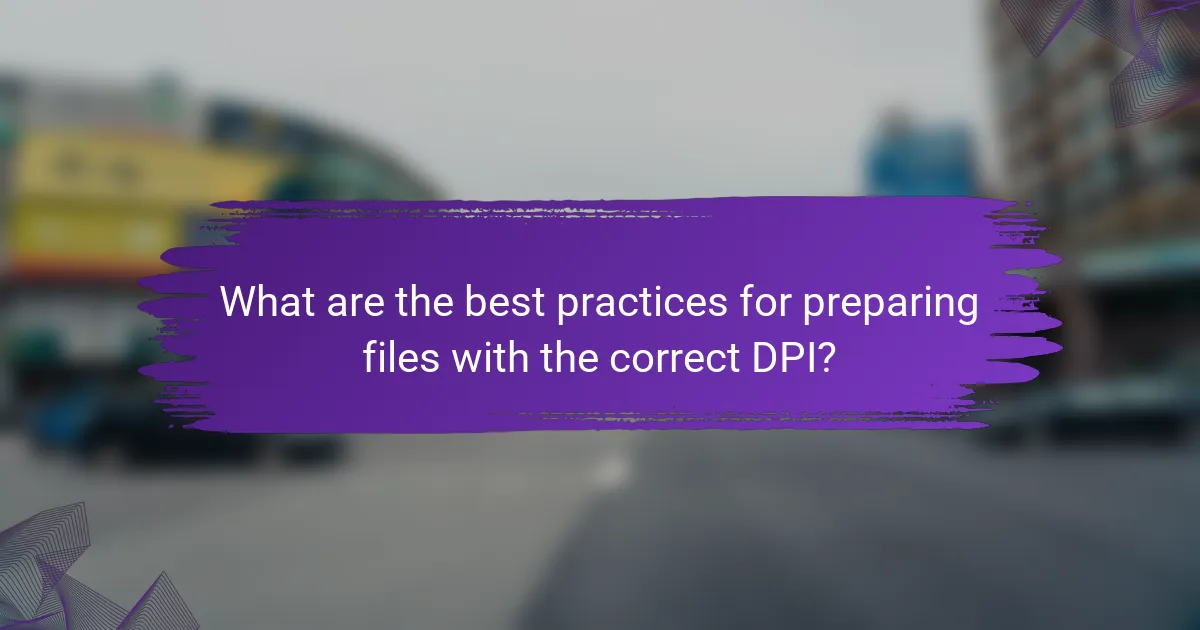
What are the best practices for preparing files with the correct DPI?
To ensure optimal print quality, files should be prepared with the correct DPI (dots per inch) based on the intended output. Generally, 300 DPI is recommended for high-quality prints, while 150 DPI may suffice for less critical applications.
Understanding DPI and its Importance
DPI, or dots per inch, measures the resolution of an image in print. Higher DPI values indicate more detail and clarity, which is crucial for professional marketing materials. For example, images intended for brochures or posters should typically be set at 300 DPI to achieve sharpness.
Choosing the Right DPI for Different Materials
Different marketing materials require varying DPI settings. For instance, business cards and flyers usually benefit from 300 DPI, while large banners can often be printed at 150 DPI without noticeable loss of quality. Always consider the viewing distance; closer viewing requires higher DPI.
Common Pitfalls to Avoid
One common mistake is using low-resolution images for print, which can lead to pixelation. Always check the DPI before finalizing files. Additionally, avoid scaling up low-DPI images, as this will not improve quality and may degrade the final product.
Final Checks Before Printing
Before sending files to print, conduct a final review to ensure the DPI is set correctly. Use software that displays image resolution and check for any issues like color discrepancies or unwanted artifacts. A quick checklist can include verifying DPI, checking file formats, and ensuring color profiles are appropriate for print.
