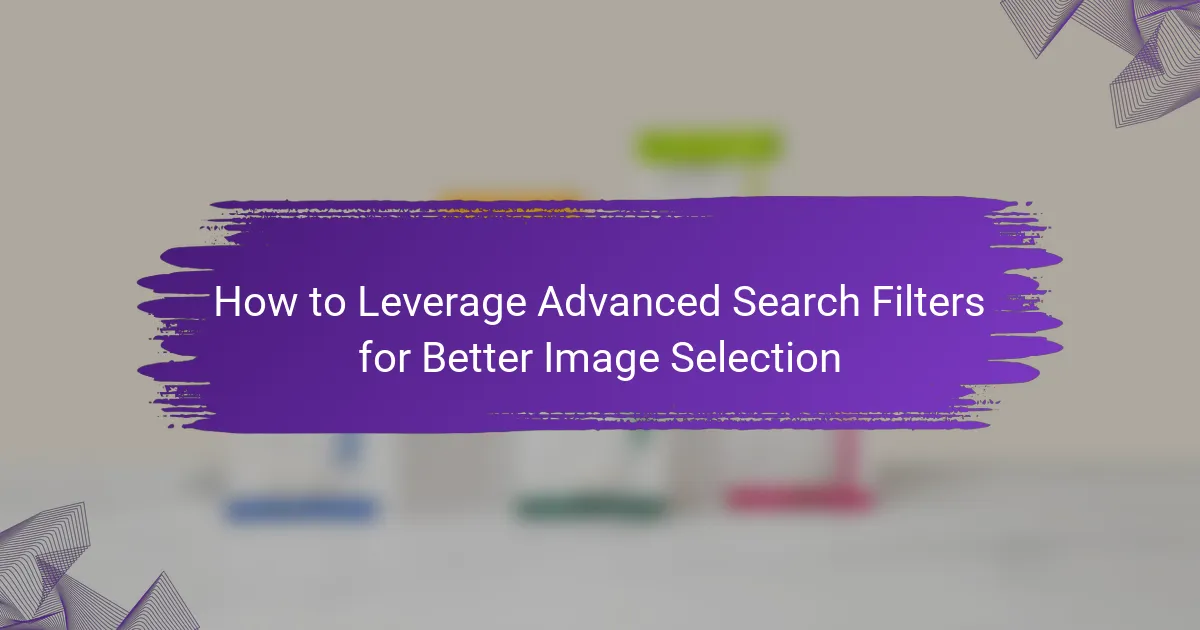Leveraging advanced search filters can greatly improve your image selection process by allowing you to refine searches based on specific criteria. By utilizing filters such as color, size, and license type, you can quickly find images that align with your project’s needs, saving time and enhancing the quality of your selections.
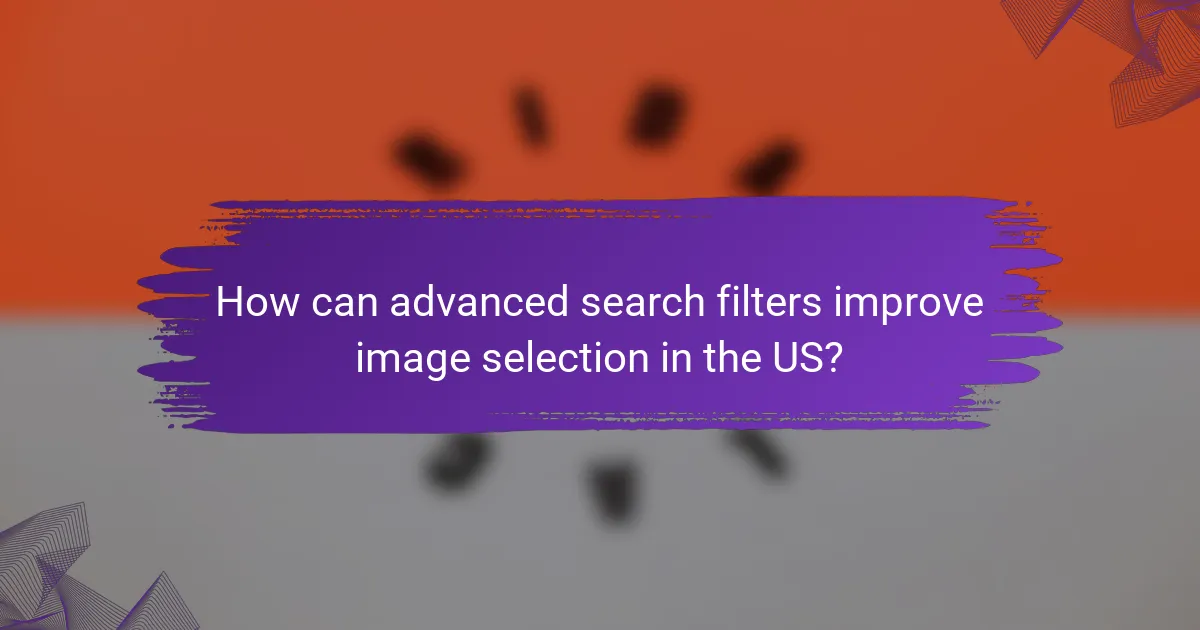
How can advanced search filters improve image selection in the US?
Advanced search filters enhance image selection in the US by allowing users to refine their searches based on specific criteria, leading to more relevant results. By utilizing these filters, users can quickly find images that meet their exact needs, saving time and improving the overall quality of their selections.
Enhanced relevance through keyword specificity
Using advanced search filters allows for greater keyword specificity, which significantly improves the relevance of image results. For instance, instead of searching for “dog,” a user can specify “golden retriever puppy,” yielding images that are much closer to what they are looking for.
Additionally, combining multiple keywords with filters like color, orientation, or style can further narrow down results. This targeted approach minimizes the time spent sifting through irrelevant images and increases the likelihood of finding the perfect match.
Time-saving with bulk image filtering
Advanced search filters can save considerable time by enabling bulk image filtering. Users can apply multiple criteria simultaneously, such as size, type, and usage rights, to quickly eliminate unsuitable options.
For example, a graphic designer might filter for high-resolution images that are free for commercial use, allowing them to focus only on the most relevant images without manually reviewing each one. This efficiency is particularly beneficial for projects with tight deadlines.
Improved quality control with resolution settings
Resolution settings in advanced search filters help ensure that the selected images meet quality standards. Users can specify minimum resolution requirements, which is crucial for print materials or high-definition displays.
For example, filtering for images with a resolution of at least 300 DPI ensures that the images are suitable for professional printing. This level of quality control reduces the risk of pixelation and enhances the overall visual appeal of the final product.
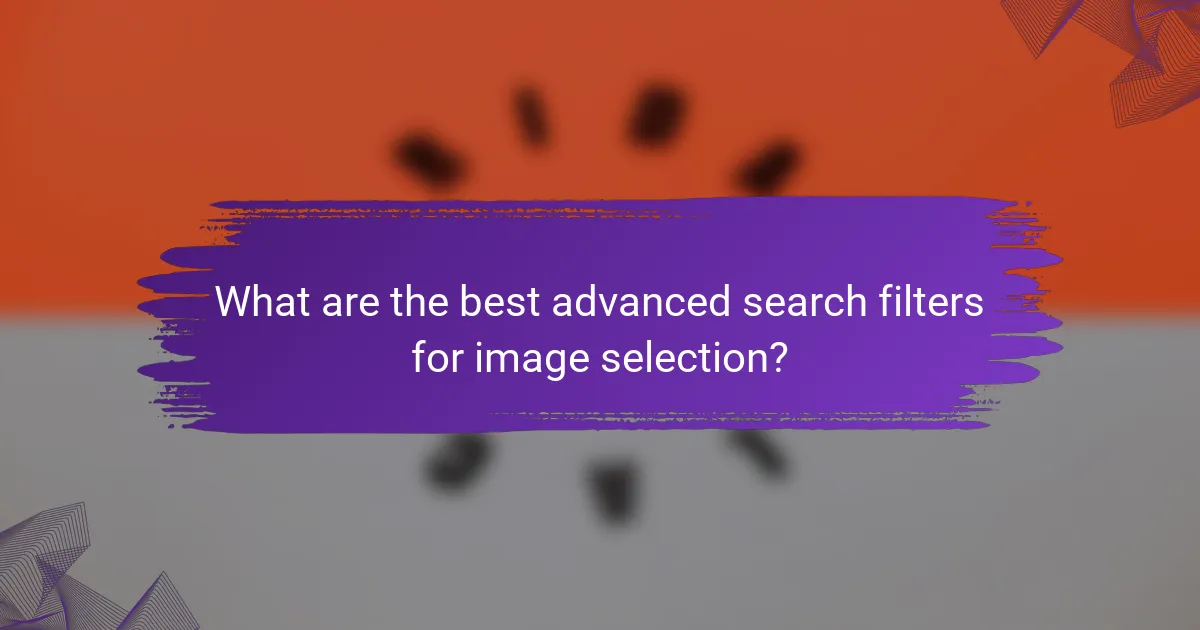
What are the best advanced search filters for image selection?
The best advanced search filters for image selection include color, size, and license type. These filters help streamline the process of finding images that meet specific branding, technical, and legal requirements.
Color filters for brand alignment
Color filters allow you to find images that match your brand’s color palette, ensuring visual consistency across your materials. For instance, if your brand primarily uses blue and green, you can filter results to show only images that feature these colors prominently.
When using color filters, consider the emotional impact of colors and how they align with your brand message. For example, warm colors like red and orange can evoke excitement, while cooler tones may convey calmness.
Size filters for web optimization
Size filters help you select images that are optimized for web use, balancing quality and loading speed. Aim for images that are typically between 500 KB and 1 MB for web applications, as larger files can slow down page loading times.
Using size filters can also prevent pixelation or blurriness. For instance, if you need an image for a full-screen background, look for high-resolution options, while smaller images for thumbnails can be lower in resolution.
License type filters for legal compliance
License type filters are crucial for ensuring that the images you select are legally usable for your intended purpose. Common license types include Creative Commons, royalty-free, and rights-managed, each with different usage rights and restrictions.
Always check the license details before using an image. For example, some Creative Commons licenses require attribution, while others may restrict commercial use. Familiarizing yourself with these licenses can save you from potential legal issues.
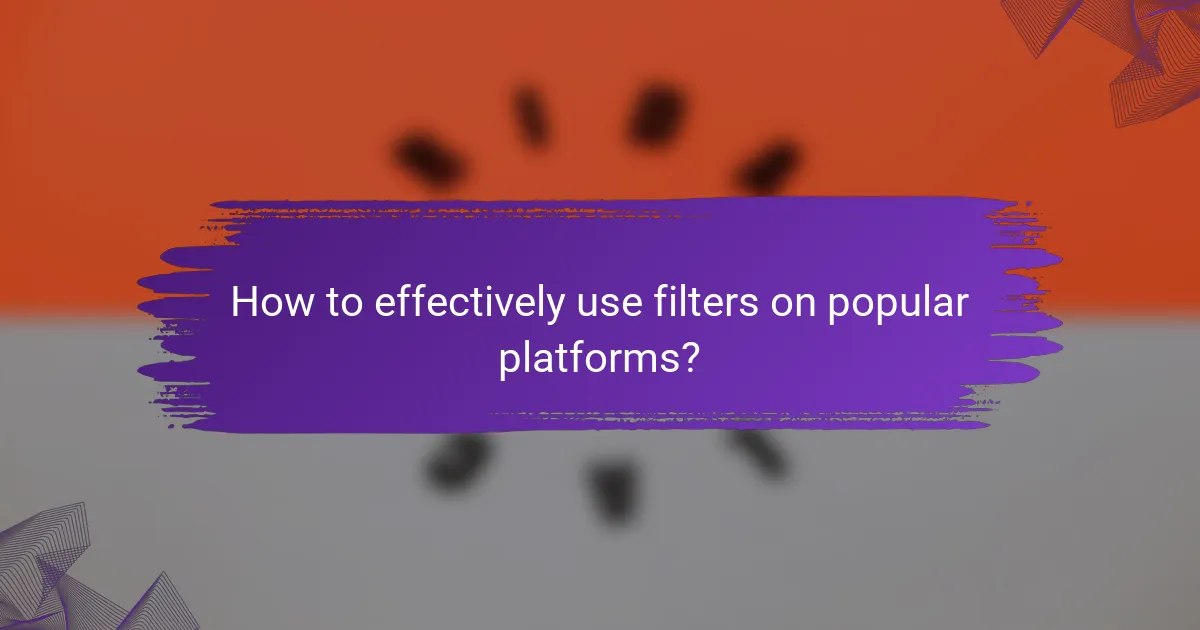
How to effectively use filters on popular platforms?
Using advanced search filters on popular image platforms can significantly enhance your image selection process. These filters allow you to narrow down results based on specific criteria such as orientation, color, and licensing type, making it easier to find the perfect image for your project.
Using filters on Adobe Stock
Adobe Stock offers a variety of filters to refine your image search. You can filter by image type, such as photos, vectors, or illustrations, as well as by orientation (landscape or portrait) and color. Additionally, you can select the licensing type, which is crucial for ensuring that the images meet your usage needs.
To effectively use these filters, start by entering your keywords in the search bar, then apply the relevant filters from the sidebar. This method helps in quickly narrowing down thousands of images to a manageable selection that fits your criteria.
Applying filters on Shutterstock
Shutterstock provides robust filtering options that allow you to search by image type, category, and even specific attributes like people, objects, or landscapes. You can also filter by the number of people in an image, color palette, and even the image’s release status.
When using Shutterstock, consider utilizing the “Advanced Search” feature for more precise results. This feature allows you to combine multiple filters, ensuring that you find images that not only match your visual style but also comply with your project requirements.
Leveraging filters on Getty Images
Getty Images features advanced filtering tools that help you find high-quality images tailored to your needs. You can filter by image type, collection, and even by the photographer or contributor, which is particularly useful if you have a preferred style or source.
To maximize your search efficiency on Getty Images, make use of the “Editorial” filter if you’re looking for newsworthy or event-related images. Additionally, pay attention to the licensing options available, as Getty offers various licenses that can affect how you use the images in your projects.
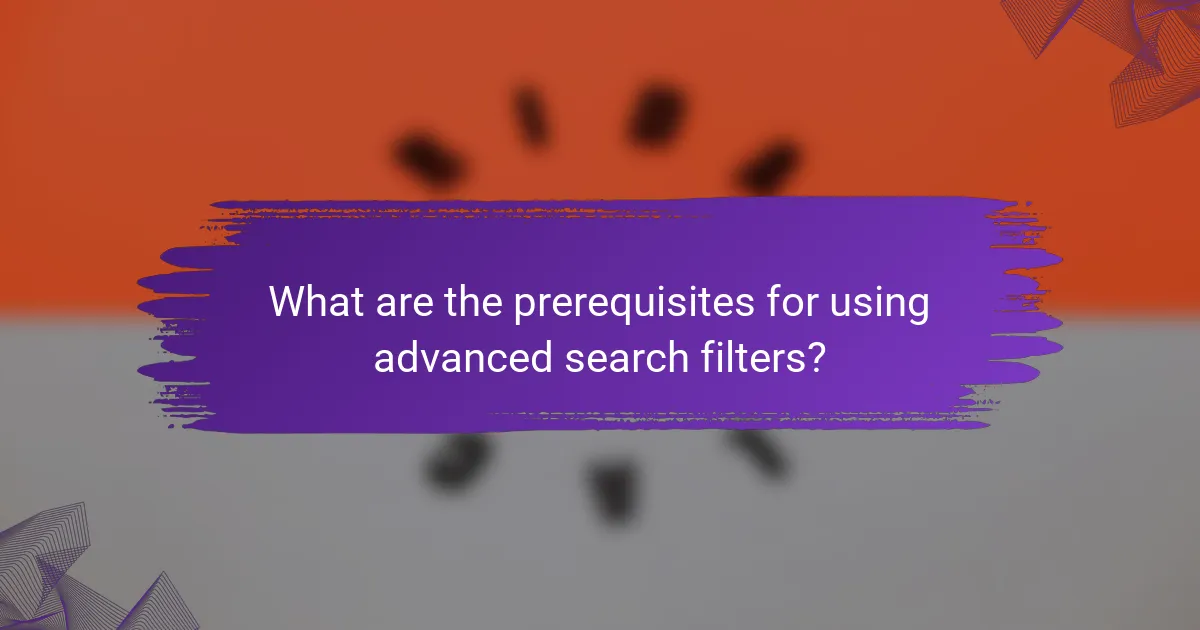
What are the prerequisites for using advanced search filters?
To effectively use advanced search filters, users should have a basic understanding of image licensing and familiarity with various search engine interfaces. These prerequisites ensure that users can navigate options efficiently and select images that meet their specific needs.
Understanding image licensing
Image licensing is crucial when selecting images through advanced search filters. Different licenses, such as Creative Commons, Royalty-Free, and Rights-Managed, dictate how images can be used. Familiarizing yourself with these licenses helps prevent legal issues and ensures proper attribution when necessary.
For instance, a Creative Commons license may allow for free use with attribution, while a Royalty-Free license might require a one-time fee for broader usage rights. Always check the licensing details before downloading or using an image to avoid potential copyright infringements.
Familiarity with search engine interfaces
Being comfortable with search engine interfaces is essential for leveraging advanced search filters effectively. Each platform, whether Google Images, Shutterstock, or Adobe Stock, has its own set of filters and options that can refine search results based on criteria like size, color, and usage rights.
Take the time to explore these interfaces and understand how to apply filters. For example, using the “Usage Rights” filter on Google Images can help you find images that are free to use, while other platforms may offer filters for specific formats or resolutions. This knowledge will streamline your image selection process and enhance the quality of your results.
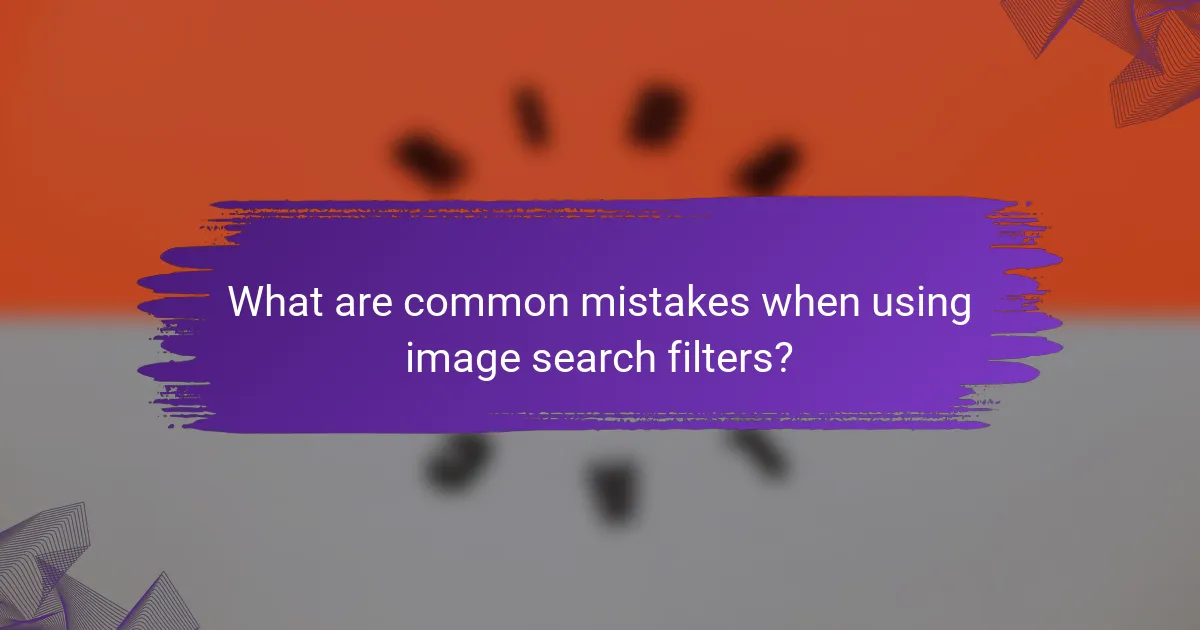
What are common mistakes when using image search filters?
Common mistakes when using image search filters include neglecting licensing restrictions and overlooking image resolution needs. These errors can lead to legal issues or poor-quality images that do not meet project requirements.
Ignoring licensing restrictions
Many users fail to check the licensing terms of images, which can result in unauthorized use. Always verify whether an image is free to use, requires attribution, or is subject to purchase. Using images without proper licensing can lead to legal consequences and financial penalties.
To avoid this mistake, filter your search results by license type. Most image search engines allow you to select options like “Creative Commons” or “Royalty-Free.” This ensures you only view images that fit your intended use.
Overlooking image resolution needs
Ignoring the resolution of images can lead to poor-quality visuals that do not suit your project’s needs. High-resolution images are essential for print materials, while lower resolutions may suffice for web use. Aim for a resolution of at least 300 DPI for print and 72 DPI for online content.
When filtering for images, consider the final output format. For example, if you’re designing a banner, look for images that are at least 1500 pixels wide. This ensures clarity and professionalism in your final product.
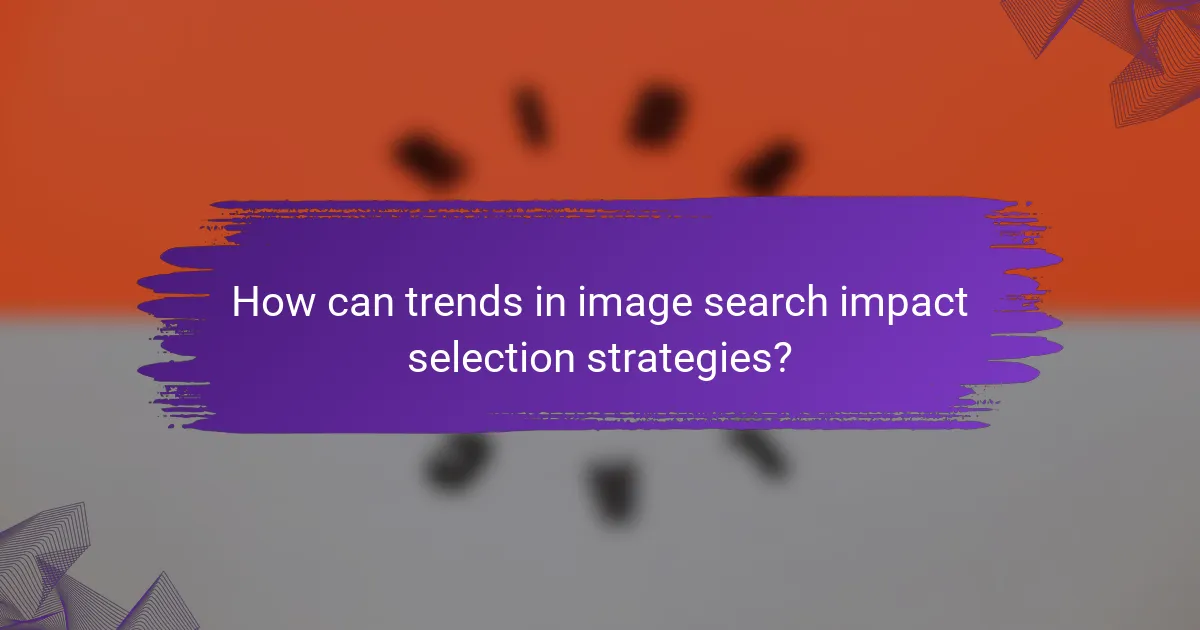
How can trends in image search impact selection strategies?
Trends in image search significantly influence selection strategies by shaping user preferences and expectations. Understanding these trends helps in curating images that resonate with target audiences and improve engagement.
Rise of AI-generated images
The emergence of AI-generated images has transformed the landscape of image selection. These images can be created quickly and tailored to specific needs, offering a vast array of styles and concepts that traditional photography may not match.
When leveraging AI-generated images, consider the quality and relevance to your content. While they can provide unique visuals, ensure they align with your brand’s identity and message. Tools like DALL-E or Midjourney can produce high-quality images, but always review them for authenticity and appropriateness.
Common pitfalls include over-reliance on AI for creativity and neglecting the human touch in visual storytelling. Balance AI-generated content with authentic images to maintain a genuine connection with your audience.